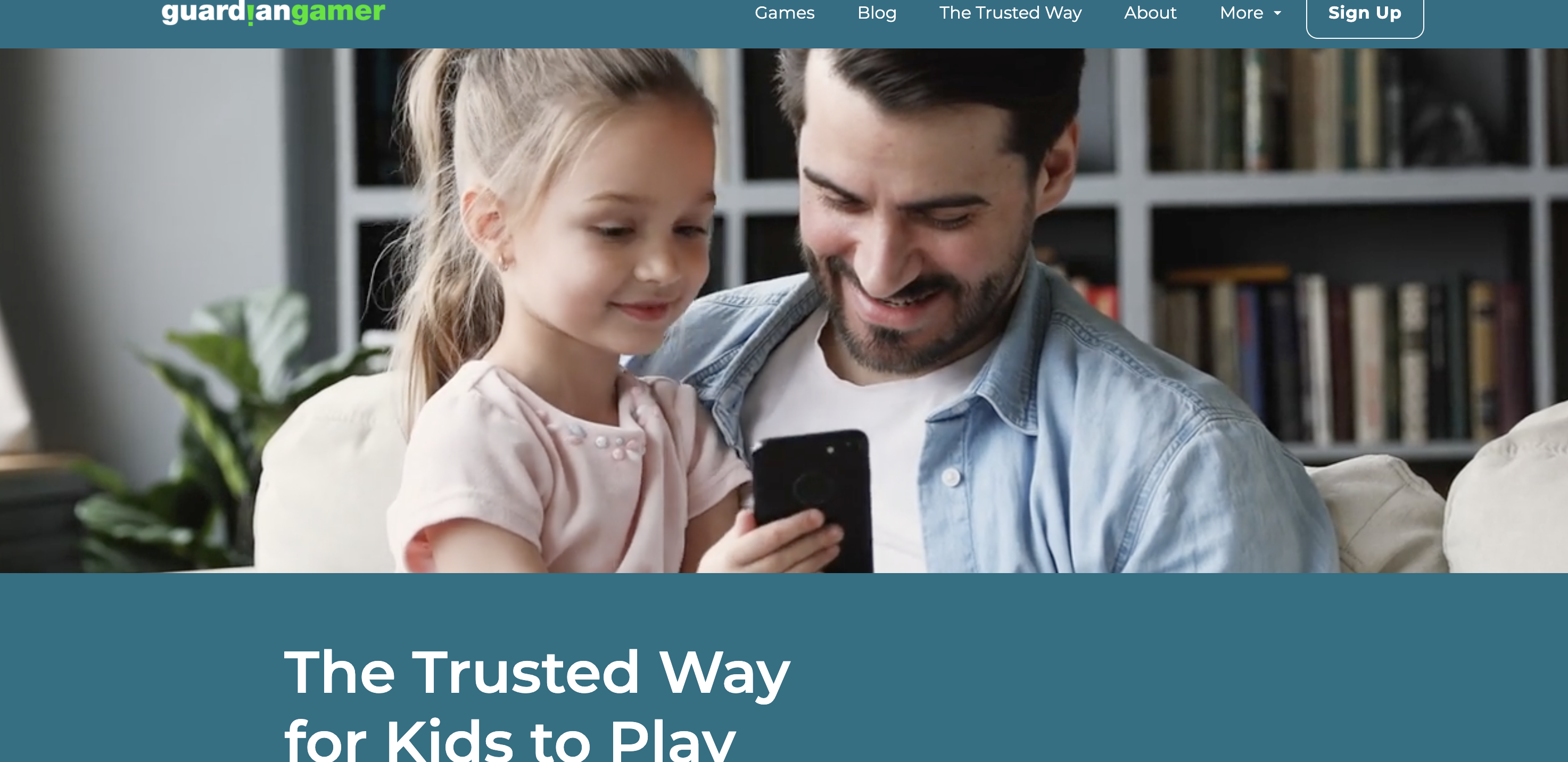Minecraft (or Roblox) Safe ?
When my 8-year-old begged for Minecraft, I'll admit I was skeptical. Another online game with chat features and strangers? But after being a test user during GuardianGamer's alpha with Minecraft, and now monitoring his Roblox gameplay through the platform, I have insights that every parent needs to hear.
Let me share our journey: We started with Minecraft during GuardianGamer's alpha phase, which gave us confidence in the platform's monitoring capabilities. Now that my son has moved to Roblox, I'm even more grateful for the AI oversight, as Roblox's thousands of user-created games present unique challenges.
What really sold me was seeing GuardianGamer's AI monitoring in action. Last month, while playing a popular Roblox game, it flagged an attempt by another player to engage my son in inappropriate txt-chat. About 20 minutes after his gaming session ended, I received a detailed summary of what happened and how it was handled. This wasn't just a generic "inappropriate content detected" message – it explained that someone tried to ask personal questions about where we lived and what school my son attended. The system had already handled the situation during gameplay, muting the voice interaction with strangers.
The highlight reels have become our Saturday morning tradition. GuardianGamer's AI captures moments I'd never see otherwise: my son helping newer players in Roblox Bedwars, his creative building in Theme Park Tycoon, and even his frustrated moments when strategies don't work. These aren't just random clips – the AI understands gaming context and selects genuinely meaningful moments across different Roblox games.
Through GuardianGamer's time management tools, I can set daily limits that work for our family's schedule. Some days I allow 90 minutes when homework is done early, other days just 30 minutes when we have evening activities. I adjust the time allowance each day through the parent app based on our family's needs. The platform could send friendly warnings at 15 and 5 minutes before time's up, which has will help us reduce our previous bedtime battles. I believe they are working on those features after we gave that feedback.
The friend system has been revolutionary for us. Instead of worrying about who he's playing with in Roblox's massive ecosystem, GuardianGamer's walled garden approach means he can only connect voice chat with friends we've approved. I have specified the groups and reviewed them together. We've built a safe group of six school friends who play together regularly. The AI monitors their group chat and gameplay, and I receive fun engaging summaries. I just now know their are ok and safe.
One unexpected benefit: the educational value reports. GuardianGamer's AI analyzes gameplay and shows me how different Roblox games develop various skills. Last week's report highlighted how Tower Defense Simulator taught resource management, while Build a Boat for Treasure developed engineering thinking - skills his teacher says he's now demonstrating in class.
The platform also tracks in-game economics, which is crucial for Roblox with its Robux currency system. GuardianGamer provides summaries after gaming sessions that include any purchase attempts. We've used these as teaching moments about digital money and wants versus needs, especially important given how many Roblox games push microtransactions.
Setting up was remarkably simple. No console configurations or software installs – just open the GGuardian parent app, generate a QR code, and have your child scan it at joinmy.gg. Within minutes, they're playing through the cloud platform with full monitoring active.
Having been with GuardianGamer since the alpha, I've seen the platform evolve and improve. The transition from Minecraft to Roblox would have terrified me without this oversight. The AI summaries I receive after each session give me conversation starters ("I saw you taught someone a new strategy in Bedwars today!"), and the highlight reels let grandparents see what their grandson is excited about.